Here is the new post regarding the summation function or Sum function present in excel which can be used to find SUM with conditions.
#Sum; #Sumif; #Sumifs
#Sum; #Sumif; #Sumifs
SUM function:
SUM is a normal arithmetic addition function that just adds cells or a range of cells present in the excel file provided to the sum. It does not have any criteria. It's just doing the addition of multiple cells or range provided to evaluate.
Syntax SUM(range)
Range The range of cells that you want to be evaluated. Cells in each range must be numbers arrays or references that contain numbers. Blank and text values are ignored. The selected range may contain dates in standard Excel format.
SUMIF function:
Sum function is a normal arithmetic addition function with an if function and holds good for one if criteria based on that sum will be evaluated.
Syntax. SUMIF(range, criteria, [sum_range])
Range The range of cells that you want to be evaluated by criteria. Cells in each range must be numbers or names, arrays, or references that contain numbers. Blank and text values are ignored. The selected range may contain dates in standard Excel format.
Criteria (Required). The criteria in the form of a number, expression, a cell reference, text, or a function that defines which cells will.
SUMIFS function
Sum function is an arithmetic addition with an if the function which can have multiple criteria based on which the sum function will evaluate.
Syntax. SUMIFS(sum_range, criteria_range1, criteria1, [criteria_range2, criteria2], ...)
SumRange: The range of cells that you want to be evaluated by criteria. Cells in each range must be numbers or names, arrays, or references that contain numbers. Blank and text values are ignored. The selected range may contain dates in
standard Excel format.
Criteria range (Required). The criteria in the form of a number, expression, a cell reference, text, or a function that defines which cells will
Criteria_range1 (Required). The range that is tested using Criteria1.
Criteria_range1 and Criteria1 set up a search pair whereby a range is searched for specific criteria. Once items in the range are found, their corresponding values in Sum_range are added.
Criteria1(required)The criteria that define which cells in Criteria_range1will be added. Criteria_range2, criteria2, … (optional)
Additional ranges and their associated criteria. You can enter up to 127 range/criteria pairs.
Criteria_range1 (Required). The range that is tested using Criteria1.
Criteria_range1 and Criteria1 set up a search pair whereby a range is searched for specific criteria. Once items in the range are found, their corresponding values in Sum_range are added.
Criteria1(required)The criteria that define which cells in Criteria_range1will be added. Criteria_range2, criteria2, … (optional)
Additional ranges and their associated criteria. You can enter up to 127 range/criteria pairs.
Important note: Any text criteria or any criteria that include logical or mathematical symbols must be enclosed in double quotation marks ("). If the criteria are numeric, double quotation marks are not required. Else the SUMIF
and SUMIFS will not consider the criteria.
Tags:
Excel functions


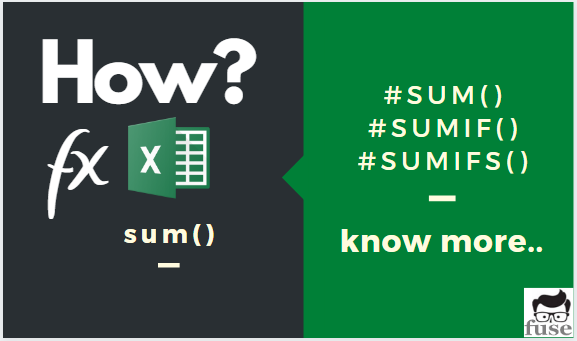



0 Comments
Please do not spam